The Error:
“To open this notebook, your computer must be running a supported version of Microsoft OneNote and a browser that supports opening files directly from SkyDrive.”
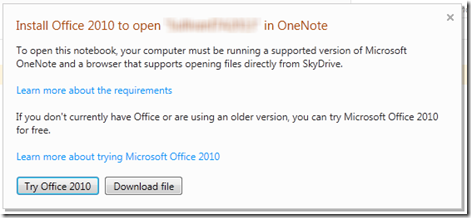
The Situation:
I have multiple OneNote notebooks in my SkyDrive syncing with my computer. Including OneNote notebooks from my Windows Live Groups’ SkyDrives. All of a sudden, when trying to open a new OneNote notebook by clicking on the link to “Open in OneNote” from SkyDrive, it tells me that I either don’t have the correct version of Office or a compatible internet browser to do this. But I’ve been doing it for well over a year.
Obviously, something—an update or recent download—messed something up, but I was never able to determine what it was.
Searching online for a couple of hours did little to help this issue. I finally found one guy that briefly mentioned in some forum somewhere that he did a “Repair” on Office to fix this issue. I decided to give that a try, and IT WORKED! Here are the steps I went through. Hopefully this will help save someone else some time.
The Fix:
- I checked to see what version of the “SharePoint OpenDocuments Class” Add-On that I had in IE. Find this by going to Tools > Manage add-ons in IE. Somehow mine had reverted to 12.x.x.x instead of 14.x.x.x for Office 2010. So, I disabled it. I don’t know if that is required, but that’s the way I did it anyway.
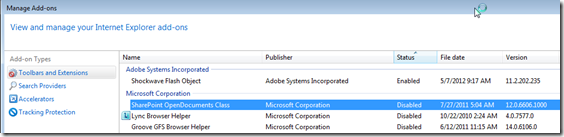
- Then I went to Control Panel > Programs and Features. I clicked on Microsoft Office, clicked the Change button at the top, and chose to do a “Repair” in the dialog that popped-up. Then I waited about 15 or 20 minutes for that to complete.
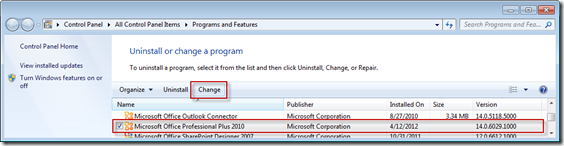
- Then I rebooted my computer.
- Then I opened up IE9, went to Tools > Manage add-ons. I saw that the v.14 “SharePoint OpenDocuments Class” Add-On was now there. I then Enabled it.
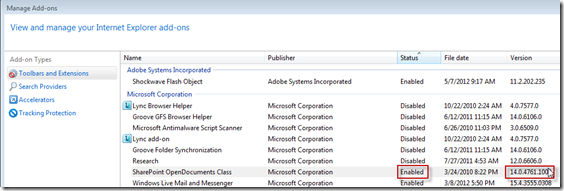
- I went to my SkyDrive, clicked to open my OneNote notebook in OneNote, and it worked!
Hope that helps! Thanks for reading.